If you need to contact us for any reason, we want to make it easy for you to find the person who can help. Please make your selection from the options below:
Digital Subscription Customer Support
Tel: 0800 0294955
Email: P&Jdigital@dcthomson.co.uk
Our Digital Subscriptions team is available to be contacted by phone or email. Please have your email address and subscription details available.
Our opening times are Monday to Friday 9am to 5pm.
Send us a story
Advertising
Start your quick and easy journey to advertising with The Press and Journal today.
To talk to us about family announcements, classified ads or placing an obituary, please call 01224 691212 or email yourads@ajl.co.uk. Opening hours are Mon to Fri 9am to 5pm
Editorial contacts
The P&J has expert teams of journalists exclusively covering different geographical and subject areas. Here is how to get in touch with the right team leader:
- Editor, Aberdeen & North: Craig Walker editor@pressandjournal.co.uk
- Live News: Derry Alldritt livenews@pressandjournal.co.uk 01224 343311
- Aberdeen and Aberdeenshire: Ben Hendry cityandshire@pressandjournal.co.uk 01224 343473
- Highlands, Islands and Moray: Sarah Bruce north@pressandjournal.co.uk 01463 272243
- Business: Rob McLaren business@pressandjournal.co.uk 01224 343366
- Crime & Courts: Ewan Cameron crimeandcourts@pressandjournal.co.uk 01224 344195
- Environment and Transport: Lauren Taylor environmentandtransport@pressandjournal.co.uk 01224 343273
- Farming: Katrina Macarthur katrina.macarthur@pressandjournal.co.uk 01224 338008
- Features and entertainment: David Dalziel pj.features@pressandjournal.co.uk 01224 343368
- Food & Drink: Joanna Bremner foodanddrink@dcthomson.co.uk 01224 343426
- Health & Wellbeing: Andy Morton healthandwellbeing@pressandjournal.co.uk 01224 344155
- Nostalgia: Susy MacAulay or Kirstie Waterston nostalgia@pressandjournal.co.uk 01224 343025
- Obituaries: Lindsay Bruce obits@pressandjournal.co.uk 01224 343418
- Opinion: comment@pressandjournal.co.uk
- Pictures: pictures@pressandjournal.co.uk 01224 343304
- Politics: Andy Philip politics@pressandjournal.co.uk 01224 343026
- Schools & Family: Calum Petrie schoolsandfamily@pressandjournal.co.uk 01224 343103
- Sport: Danny Law or Ryan Cryle sport@pressandjournal.co.uk 01224 343373
- Letters: pj.letters@ajl.co.uk
- Energy Voice editor@energyvoice.com
Complaints
The Press and Journal is published by DC Thomson & Co. Ltd. It is committed to journalism of the highest standards and we aim to produce our newspaper with accuracy, honesty and fairness.
Our journalists adhere to the DC Thomson company values of integrity and respect – and we abide by the industry’s own code of practice, known as the Editors’ Code, which is the foundation stone of the UK press self-regulatory system. It sets out the rules that newspaper and magazine industry members pledge to accept.
More on the code and its rules can be found here.
All complaints should be addressed to the Editor. It is our policy to publish clarifications and corrections when necessary and as quickly as possible. We will set aside space on page two to do so, or, if the complainant requests, in the relevant section of the newspaper.
If you wish to make a complaint you can contact us by e-mail at pjcomplaints@ajl.co.uk, by writing to The Editor, the Press and Journal, 1 Marischal Square, Broad Street, Aberdeen, AB10 1BL or by calling us on 01224 690222.
If you are still not happy you can contact The Independent Press Standards Organisation (IPSO) which is the independent regulator of the newspaper and magazine industry and administers the Editors’ Code of Practice.
IPSO can be contacted at: Gate House, 1 Farringdon Street, London EC4M 7LG, by e-mailing complaints@ipso.co.uk, logging on to www.ipso.co.uk or by calling 0300 123 2220.
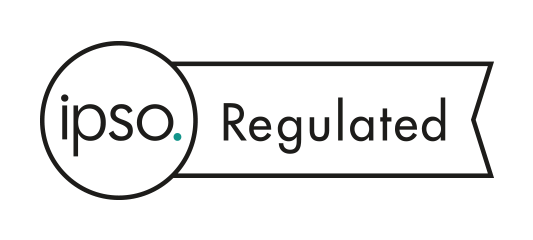
Offices
Switchboard: 01224 690222
Aberdeen Journals Ltd
5th Floor
1 Marischal Square
Broad Street
Aberdeen
AB10 1BL
Stoneyfield Business Park
Stoneyfield,
Inverness
IV2 7PA