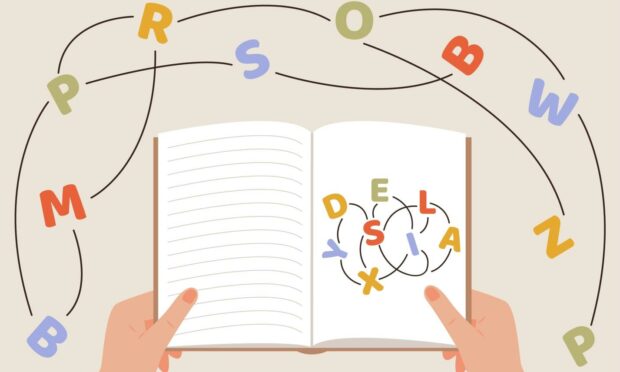Your teacher just told you to read aloud to the class, but the words on the page won’t stay in one place.
It’s the stuff of primary school nightmares. But for over 1,000 Highland pupils diagnosed with dyslexia, it’s a daily reality.
Dyslexia manifests differently for everyone – letters facing backwards, jumbled words, moving text. It can be embarrassing and confusing, which leads many young people to find their own workarounds rather than risk letting anyone know they’re struggling.
But classes at Dingwall Academy are using learning software to help pupils overcome the symptoms of dyslexia.
And by making it a tool everyone can use, teacher Lee Williams says it’s also removing the stigma that surrounds the condition.
‘One less barrier that they need to worry about’
Mr Williams is the principal teacher of additional support needs at Dingwall. This year, he introduced his pupils to Read&Write, a digital literacy software from Texthelp.
Read&Write has a variety of features that help dyslexic pupils manage their symptoms.
Voice-to-text allows them to get their ideas straight onto the page. They can also use the software to read documents, assignments and their writing back to them to help with comprehension.
Lots and lots of children have got the right imagination, but they struggle to get pen on paper.”
-Robert Quigley, ICTiLearning Officer
Mr Williams said that these features are especially useful for dyslexic pupils, because it allows them to bypass some of the roadblocks caused by words on a page.
“Read&Write has been a really effective tool for all pupils – especially those who might struggle to manage information. It takes away the demand of things like handwriting and it helps pupils who struggle to verbalise their thoughts.”
The software can combine with a web browser to convert websites into more accessible text. Whether by removing distractions, reducing the reading level, or changing the font, this can help pupils conduct research or use the web more easily at home for assignments.
“It’s not that all we want is to speed up the process. It just reduces the stress where we know the chinks are in the learning process, or in the output process.
“It’s a tool that we’ve used in light of a more virtual school environment to help pupils be independent and attain at the level they can.”
Supporting as many children as possible
Highland Council spent £1,092,070 on new Chromebooks for pupils last year. All P6-S6 pupils (14,400 secondary and 5,041 primary) have a device that they use at home and at school.
Robert Quigley, ICTiLearning Officer for Highland Council, helped with the Chromebook rollout and helped Mr Williams purchase the licenses for Read&Write and install the software onto school devices.
Out of the more than 30,000 pupils in Highland Council, Mr Quigley said that about 1,000 are diagnosed with dyslexia.
If someone struggles to get their thoughts out, my experience with pupils is that they have the resilience to try and push on.”
-Lee Williams, Dingwall Academy
But Mr Quigley saw Read&Write as something worth the investment because it’s useful for all pupils, not just those who are dyslexic.
“We needed something that would support as many children as possible. Read&Write is accessible for every pupil and every staff member.
“Lots and lots of children have got the right imagination, but they struggle to get pen on paper. You’ve got kids who have got brilliant ideas, but they can’t quite get them down.”
By introducing Read&Write into the classroom as a standard tool, Mr Williams said that it encourages dyslexic pupils to take advantage of it. He wants more classrooms using it so that it becomes a natural part of the schooldays when completing assignments on the computer.
If everyone in the class is switching back and forth between voice-to-text, typing and handwriting, there’s no need for anyone to feel singled out, he said.
‘He’s bouncing out of school’
Mr Williams has seen the benefits of the tool on multiple levels. He and his colleagues use it to streamline their own work, and he has seen a change in his son’s attitude towards school after using Read&Write.
“My son struggles with it, and if I say to him ‘You’ve got to write three sentences on a piece of paper,’ it’s almost not worth the battle.
“But he used speech-t0-text in his school and we can see a marked difference. He’s bouncing out of the school because he’s experienced that success.
“It’s a huge tool for them to be able to engage with their learning. If someone struggles to get their thoughts out, my experience with pupils is that they have the resilience to try and push on. They want to make it work.”
Read more from the Schools and Family team
Condition of schools in Highlands and Moray slammed by campaigners
Covid in schools: How protected are pupils returning to class?