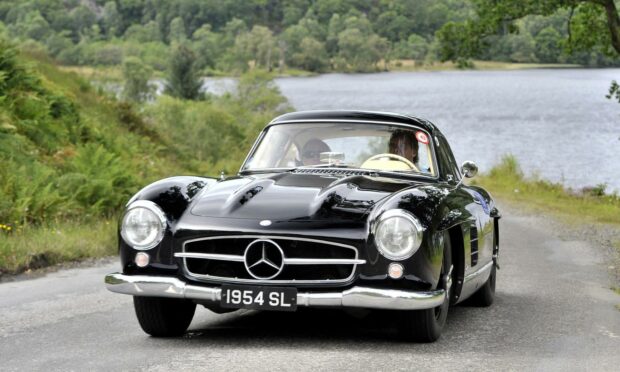Thanks to smartphones, everyone has a camera in their pocket.
And with cars typically being our biggest purchase after a house, many of us will take photos of our pride and joy to share on social media.
Not only that, when preparing your car for private sale through online retailers and auctions, or car sale magazines, you’ll want your wheels to look their very best.
So if you’re looking to show off the finest features of your car, here are some tips that will help you get the best look, whether you’re using your phone or a traditional camera.
Shoot the car at an angle
This is the most basic way to make a car photo look good. You want to shoot what is known as a ‘front three-quarter’ or a ‘rear three-quarter’.
The idea is that you can show the front or rear end along with some of the profile, therefore seeing as much of the car as possible.

You should also turn the steering wheel so the closest front wheel is angled towards the camera, showing off the alloy wheel design.
You can also experiment with the angle you shoot at, so you show more or less of the side of the car, depending on which you think is worth highlighting (or playing down).
Editing angles into your shots is also an option, and allows you to present a more dynamic image.
Think about the scenery
It has been said that a good photo of a car would still be a good photo, even without the car.
Essentially, you should find an interesting backdrop, such as pretty countryside or a cool urban setting, and place the car within it.

You should also make sure you separate the car from the background so that the viewer’s eye isn’t distracted. For example, don’t park directly against a building or a hedge, leave a little distance.
Make the most of the distance by creating subtle difference between the subject and the background.
Most commonly this would involve a fade or a slightly unfocused background, a function that can be found on many modern phones.
Buy a polariser
This trick is essential if you want to take professional looking photos of cars. It applies mainly to proper cameras but it is possible to find them for mobile phone lenses, too.
All of that glass and metal means cars are big mirrors that reflect everything around them.

A polariser can change the angle of the light coming into the lens, which helps to eliminate reflections and allows you to get richer paint colours and dark, clearer windows.
Lighting is key
As with all photography, good lighting is vital – but it’s perhaps even more important to consider when shooting cars.
Being so reflective, shooting at midday when it’s sunny will mean you get sun spots on the bodywork, ruining your shot.

To avoid this, shoot just after sunrise or just before sunset when the light is softer. Photographers often prefer this time of day for the more flattering colours that are produced when the sun is lower.
Once you get better, you can start to use the light to get creative. For example, bright light can create harsh shadows, emphasising details within a car. Or you can underexpose your shot to create a moody scene.
Night photography
Get a tripod and experiment with night photography. This is another tip that’s easier with a proper camera, but you can play around with a phone camera if it has a ‘pro’ mode that lets you manually adjust settings.
We’ll assume you don’t have an external flash here, so your best bet is to head into the city – or anywhere that has a lot of artificial light.
Urban settings allow you to present a more contemporary pic of your car, too, with colourful lighting and dynamic backgrounds adding to the feel of your car. Might not work with a Reliant Robin, though.

Once you’ve picked your spot, park your car within the scene, place your camera on the tripod, and play around with your settings.
Keep your ISO at the minimum so there’s no graininess (unless this is a “look” you want), and then set your aperture quite high to keep everything sharp.
Then adjust your shutter speed and find a setting that looks good.
If you can set a short timer, for example two seconds, this will help avoid losing any sharpness from the camera/phone shaking as you press the shutter.
Highlight details and key features
Got gorgeous alloys? Do a close-up. Proud of your calipers? Focus on them. Have an eye-catching grille? Give it the attention it deserves. Or does it have a badge that’s worth highlighting? Then make it dazzle and remind people just what makes your car so special.
Paying attention to the little things shows more than just the practical aspects of your car. It’s what separates your car from the pack, and offers a professional, “lifestyle” feel to your pics.

When taking close-up detail pics, it’s twice as important to be thorough with cleaning: no grease, no streaks that will show up under bright sunlight, and no grime in corners.
Lighting will need to be optimal to reflect chrome trims at their best, for example, or the deep rich tones of carbon, so take your time and be prepared to redo your shots several times over, if needed.
And don’t forget the interior. If the cabin is dazzling and you have super sports bucket seats, give them a moment in the spotlight, too.