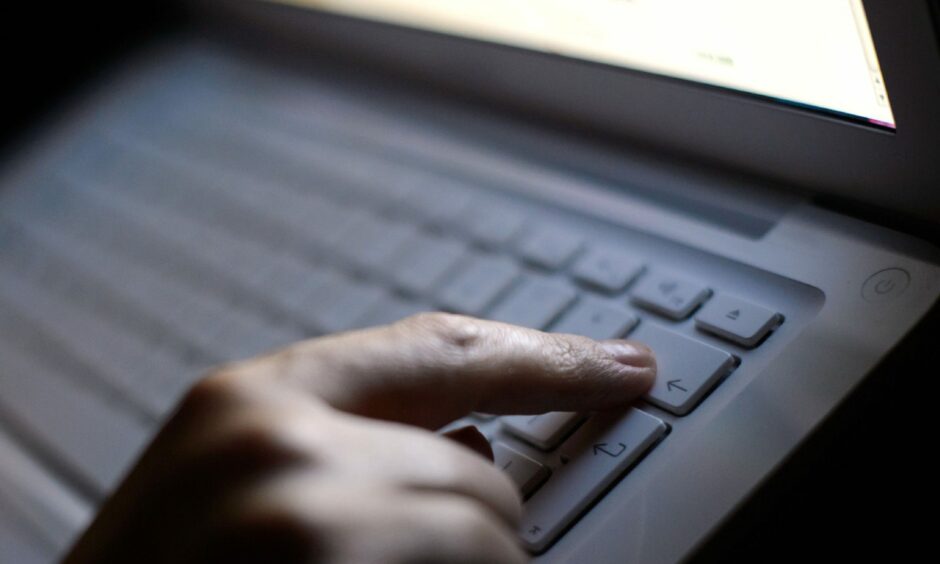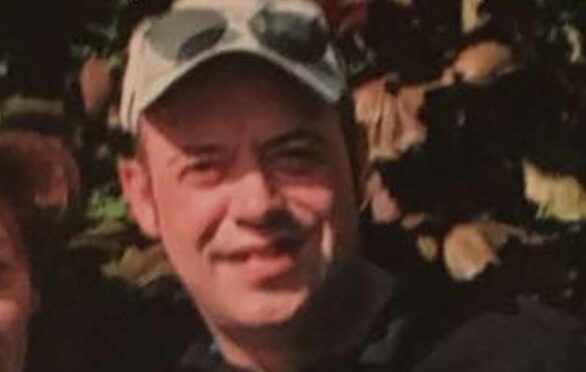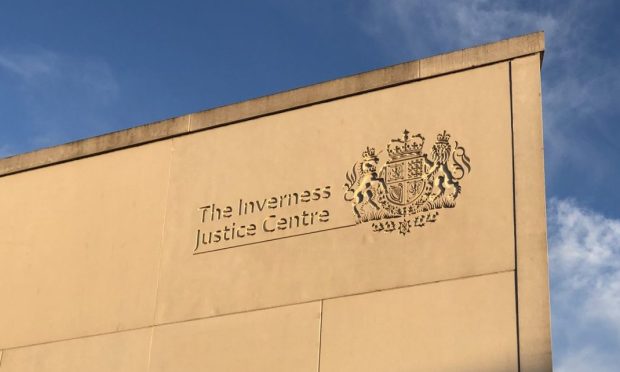North-east constable Richard Russell of the Crime Reduction Unit highlights what to look out for when it comes to identity fraud and scammers out to get your details.
As a crime reduction officer, I regularly see crimes involving identity frauds and scams, which have a significant impact on victims.
Identity fraud involves the misuse of an individual’s personal details to commit crime. Your details are valuable to criminals and can be exploited by them, or sold on to others.
Although money can often be recovered from financial institutions this type of crime can cause victims a lot of stress and cost whilst trying to clear up the fraudulent use of their name.
If your data is obtained by criminals it may be used to obtain credit cards or bank accounts in your name, as well as numerous other financial products.
Criminals can also use your stolen information to gain access to the funds in your bank accounts, savings accounts or pension. It might never become apparent how your personal details were obtained in the first instance.
Look out for items you have not ordered
Fraudsters operate by obtaining your details in a number of ways, from letters or bank statements thrown into your recycling bins to targeting flats with shared mailboxes.
As technology has changed they can also steal information from your computer or mobile device so it’s important to think about how you manage the security of personal information you hold in-person and online.
It might not always be clear straight away that someone has stolen your identity so look out for bills or invoices for goods you have not ordered. It is not always for high-value goods, so check for smaller amounts and check-in queries with your bank.
If you start receiving information from a company or organisation you don’t deal with, find out why. The first you know of such a crime might be when a creditor makes contact with you.
Fraudsters took control of victim’s phone
To give you some idea of how conniving scammers can be and the ways in which it can impact upon a person, I want to share the story of a 57-year-old man from Aberdeenshire, who wants others to be aware of what happened so they don’t fall foul.
On Christmas day 2019, the victim received a text from his phone provider saying the number was being moved to a different provider.
Thinking this was a scam text, he initially ignored it, only to find that he no longer could use his phone. After querying with his provider, it was established that his own details, which had been fraudulently obtained, had been used to carry out this action.
Not only had the fraudsters stolen control of the man’s phone electronically, but they had also gained access to all the data on the phone. This included bank details, cryptocurrency exchanges, Amazon, Facebook and PayPal accounts and seemingly all other phone apps. He also could no longer get access to his emails.
After checking his bank account, several transactions that were not made by the victim were found, resulting in him cancelling bank cards and changing details for all accounts. It led to the theft of £1,000 worth of cryptocurrency and, to date, no one responsible has been apprehended.
Protect documents and update passwords
There are a number of things I would suggest you can do to help protect yourself.
Consider signing up to a reputable credit rating agency that will notify you should a credit check be completed using your details. Never discard or recycle bank statements, bills or personal documents without shredding them.
If you start to receive post from a company or organisation you don’t know, find out why it is being sent to you. Be extremely wary of unsolicited phone calls, emails or text messages purporting to be from your bank or your phone provider – particularly if they are requesting personal information such as dates of birth or passwords.
Always ensure you have security software installed on your computer and mobile devices to prevent malicious software being downloaded. Make sure the software is kept up to date as prompted.
Always keep the most recent security programme on your phone, use passwords and two layers of authentication, and try to avoid storing passwords and PIN numbers on it.
Phishing websites mimic banking and other sensitive sites in the hope that you enter your username and password.
If you get an email from what appears to be your bank, don’t click any links. Instead, log onto the bank site directly and look for a secure HTTPS or lock icon. Remember, if in doubt, contact your bank to check.
Think about what personal information you share on social media like your birthday or the name of your pets.
Look at your privacy settings and consider who can actually see your posts.
Check your security settings regularly as often social media sites make changes.
REMEMBER – Your personal information is valuable and needs protecting
CAUTION – Be wary of anyone asking you for private information
THINK – Why am I being asked to give this information? Is it necessary?
For all the latest court cases in Aberdeen and the latest crime and breaking incidents, join our new Facebook group HERE.