A lone hiker who broke his leg during a walk on Skye’s Fairy Pools has been rescued thanks to a phone location app.
John McGuire, 62, was left on the brink of hypothermia while walking to the iconic tourist spot on Thursday February 9.
He had tripped over a tyre track on the rural path and realised he was in trouble – calling 999.
Due to his experience as a hillwalker, he had downloaded the what3words app which pinpoints his exact location to the mountain rescue team, despite there being a poor internet signal.
Two hours later, the father of two, was saved in the freezing conditions and stretchered off to the nearby Broadford Hospital.
The Yorkshire man’s injuries caused a metal plate and three pins to be fitted into his broken fibula bone.
‘I heard my leg snap’
Mr McGuire told the Daily Record: “I’d only walked about a mile and a half when I turned my ankle on a tyre rut. I heard the snap in my leg and realised my foot was working independently with my leg so I decided to sit down.
“I’m fairly good at keeping quite calm in situations fortunately so I told myself to concentrate on getting help. My phone said it could only make emergency calls so I went ahead and dialled 999.
“Because I had the what3words app, I was able to tell the call handler where I was exactly.
“Had I not used the what3words app, they might have spent half a day looking for me and I might not have been quite so fortunate. The app is absolutely brilliant but the emergency services and all the staff at the hospital were also incredible.”
What is what3words?
The what3words app is a geocoding system designed to identify any location on the surface of the earth within around 10 feet.
Every 10ft space on earth has its own three words that correspond to its locations.
What3words differs from most location encoding systems in that it uses words rather than strings of numbers or letters like more traditional methods, such as longitude and latitude coordinates.
But Mr McGuire, who is a frequent hiker, had downloaded the app years ago.
The app gave his exact location to rescuers using the words “tasters, chiefs, papers”.
He said: “A few nights later I was lying in my hospital bed reflecting on what had happened and thought about how critical the what3words app was to my rescue”.
Rescue was ‘quick and simple’
A crew from Skye Mountain Rescue Team and Scottish Ambulance Service were dispatched after the accident and soon found Mr McGuire after a brief search.
A spokesman said: “This was a very quick and simple rescue as Mr. McGuire was only 1640ft (500 metres) from the road and our input was just to carry him to a waiting ambulance.”

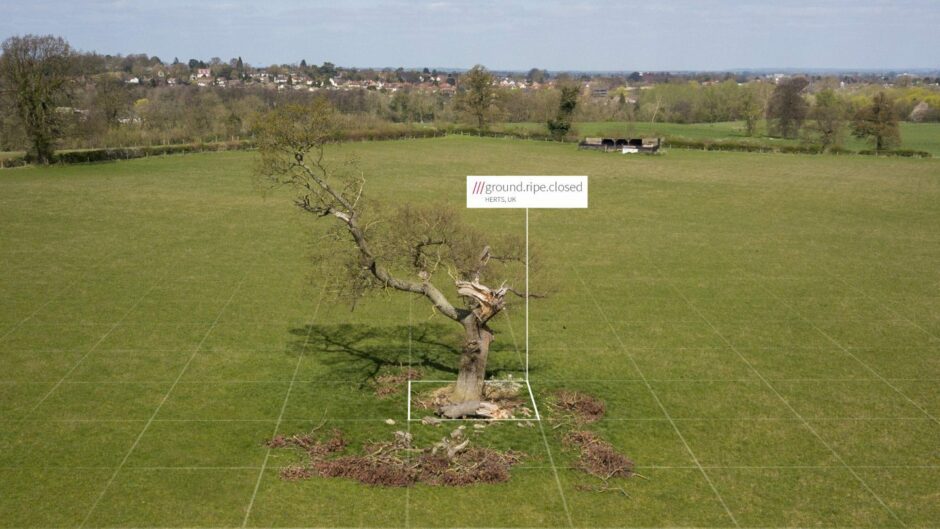

Conversation