A snippet on the radio the other day fair rang bells with me.
A group of pensioner wifies who went to swimming aerobics every week had to move to a different pool. However, the first day was a disaster because the only available parking had to be paid for – and only two in the class had the digital know-how to use the meters.
Good on them, they felt furious rather than foolish. The wonders of new technology are indeed amazing, yet rarely is a thought given to the folk left behind; the oldest generation, most of whose lives involved only pens, pencils, paper, the post service, landline telephones and hard cash. To our kids, we’re digital dopes.

Every day comes a new development to defy us. Used to be, sending back a parcel was cut oot label, stick and send. Now ye’ve tae delve into the depths of yer phone and dig oot a load of instructions, half of which ye canna fathom.
It’s only recently I gobsmacked my quine by asking: “What exactly is an APP?” To be fair, I’m a nae-bad texter, especially when I see the gobbledygook generated by some of my mates. Sorry, girls.
I should be among the most proficient 70-somethings, having first digitalised in the mid-1980s with the Evening Express. During training for the big switch over to computers, was I excited? Was I hell. This Luddite couldna wait to get back to her beloved, inky typewriter.
So, I never grasped what the PC was doing or could do. Such a ghastly admission to make – for the next 20 years, I was in parrot-mode; in a Windows wilderness with each new “upgrade”.
Showing up the so-called digital natives
Retired and bought a laptop, my loon reassuring it would be simpler than anything I’d used before. A whistle-stop instruction, then it was just me and Steve Jobs. On our own.
Oh, the pickles I got into. The affa phone calls pleading for help from the increasingly frustrated son. And it goes on. I still hinna the foggiest about 99% of my functions. If I press the little arrow and get the email “whoosh” sound, I’m ower the moon.
Next thing, the 10-year-old had yanked the phone from her mum and – in a few magic moves – did the biz. Just shows you
That’s the trouble with the so-called digital natives – those brought up with modern technology. It’s easy-peasy for them to get impatient when we struggle. Except… I’d a bittie of a revelation the other day.
Me unable to get certain YouTubes on my phone, my quine said I should install the app? She onto my phone to do it for me. Then, problemo.
I watched as her 10-year-old, snuggled by her side, looked at what she was doing with many faces of shock and disapproval. “Noo, not like that… nor that!”
Next thing, she’d yanked the phone from her mum and – in a few magic moves – did the biz. Just shows you. Now you digital 40-somethings are beginning to know how we feel.
Moreen Simpson is a former assistant editor of The Press & Journal and started her journalism career in 1970
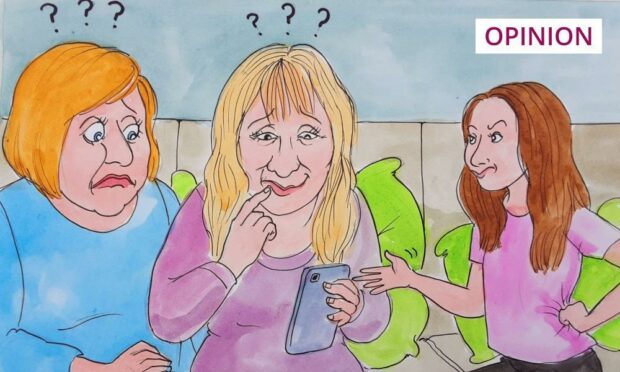



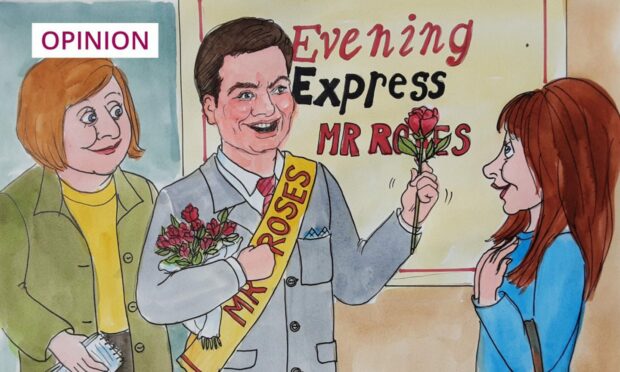


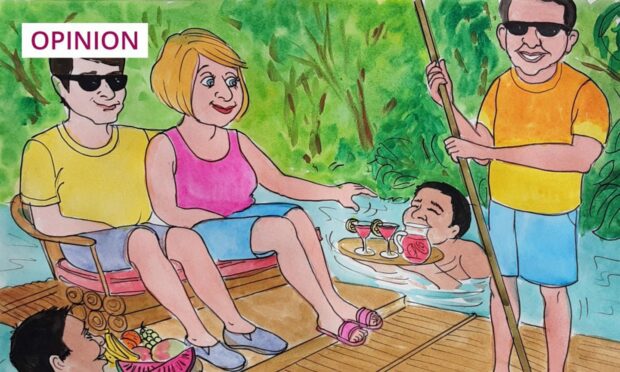
Conversation